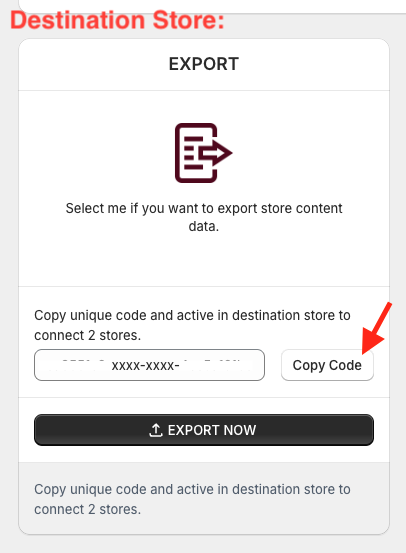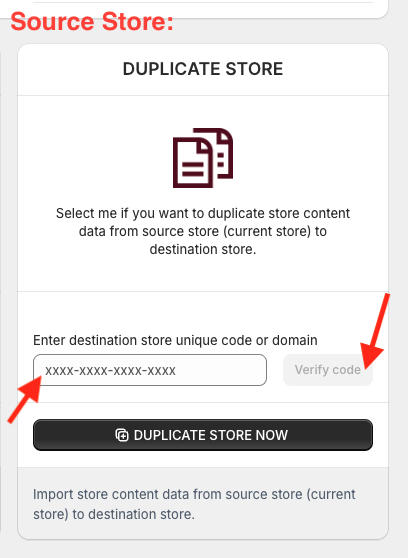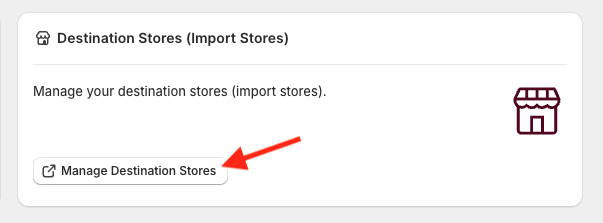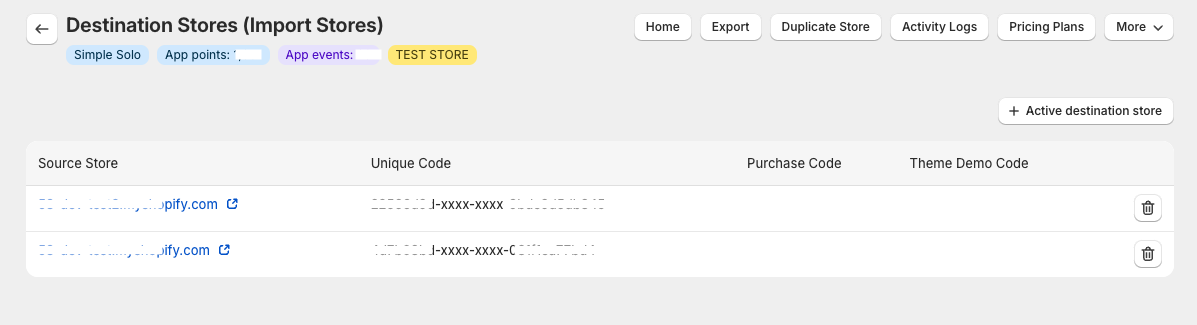How to connect destination store with source store?
Require:
- Applies to 2 or more stores.
- You need to install the app in all stores.
Case 1 : Current store is Destination store:
- Add the source store domain (format: my_store.myshopify.com) OR source store unique code (format: xxxx-xxxx-xxxx-xxxx) to the “Enter source store unique code or domain” section of the home page in the IMPORT section.
- The source store will be listed immediately in Source Stores page upon successful authentication.
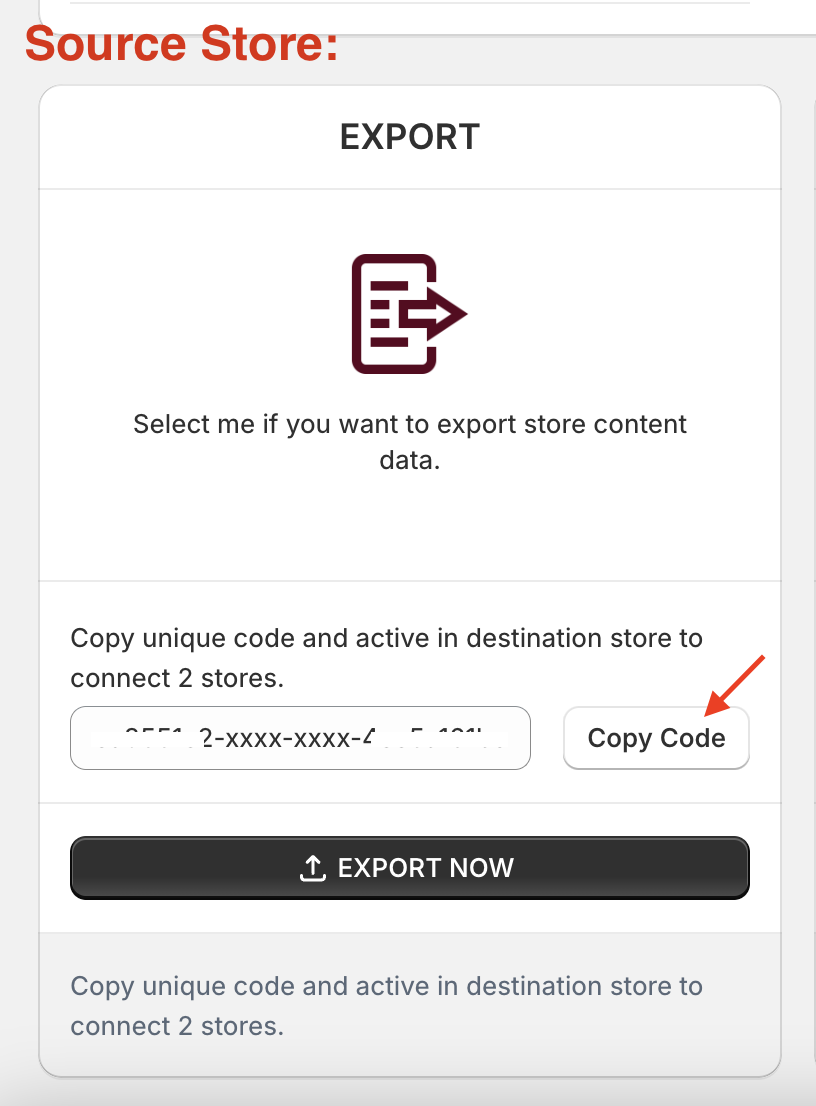
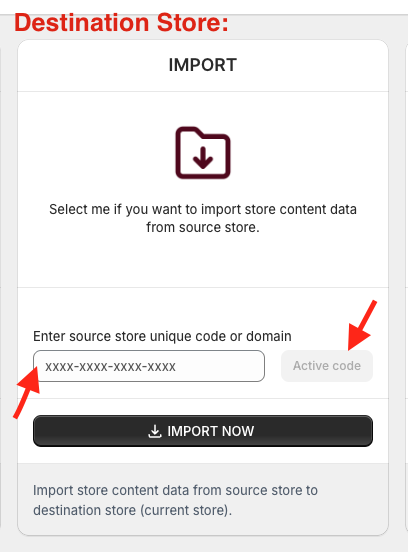
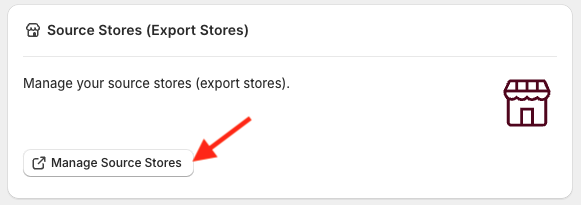
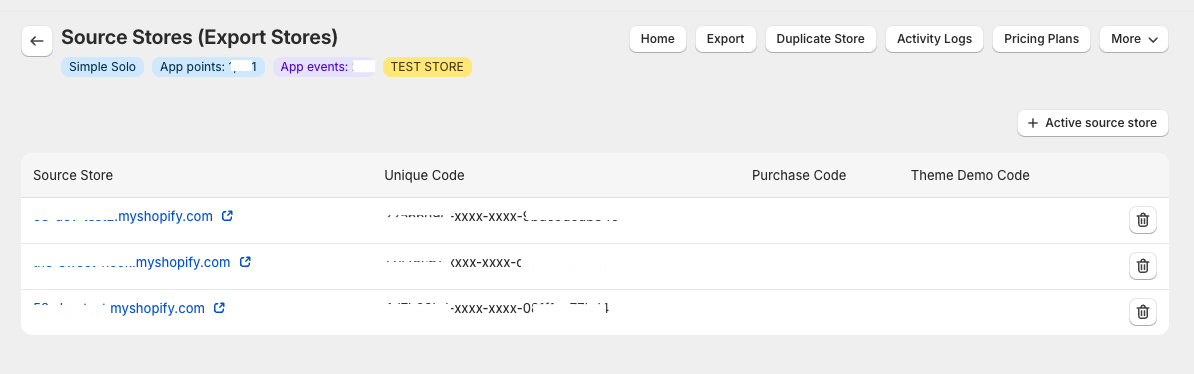
Case 2 : Current store is Source store:
- Add the destination store domain (format: my_store.myshopify.com) OR destination store unique code (format: xxxx-xxxx-xxxx-xxxx) to the “Enter destination store unique code or domain” section of the home page in the DUPLICATE STORE section.
- The destination store will be listed immediately in Destination Stores page upon successful authentication.